A significant driver of business profitability is the successful management of cash flow. An integral part of cash flow is a functional Invoicing and Accounts Receivable structure. Without an efficient and effective way to invoice clients and receive payments from them, a businesses’ cash flow system can fall by the wayside.
Not surprisingly, one of the biggest complaints I hear when analyzing workflow and efficiencies is that businesses find it difficult collect from their customers. Certainly, there are some customers that (through no fault of our own) make it really, really hard to collect for services or products we’ve provided. However, what I’ve found is that, more times than not, there are some minor changes that we can put in place that will help us be more successful at managing that critical Accounts Receivable function.
Based on multiple client experiences, here are some things you may want to check within your business workflow that will make collecting revenue more efficient and effective:
1. When you receive a request for a product or service, are you collecting all necessary information you need to invoice that client effectively? For example, I had a client in the building industry that struggled with collecting from their clients. What we found was a disconnect in their customer intake form. When they took a call for services, they collected the work site information, but didn’t collect the “bill to” information. Consequently, when they sent invoices to the only address they had on file (the work site address), the mail came back as undeliverable. This same situation comes up with “bill to” and “ship to” address disconnects.
2. Do you have a regular cycle for creating invoices? Whether it’s once a week, once a month, or whenever a project is completed, it’s important to have an invoicing schedule and stick to it. The last thing most of my clients want to do is sit at a computer and create invoices, but it is a necessary and critical part of our business. Creating invoices “when I get around to it,” “when I’m not so busy,” or “when I need money” does not provide consistent cash flow.
3. Do you have a process for creating and sending invoices? Whether you use hand-written invoices or a Quickbooks-type program, make sure you have a form or process that captures all the information you need to create the invoice so when you do sit down, you will have everything you need to get the job done. Some items to include on an invoicing form may be: date ordered, date delivered, quantity, stock number, description, cost, discounts, etc.
4. Are your invoices clear and concise? There is a vendor that I pay once a month and nearly every month I have to call about my invoice because something doesn’t look right. It’s generally little things like the date they say I received the service was a date I was out of town; the description of the product is vague and/or inaccurate; they charged a different account within our family plan than they should have; etc. As a general rule I have received the goods or services they charged for, they just did it inaccurately. After a week of unraveling the errors and receiving a new bill, not only am I frustrated, I’m a bit distrustful. Make sure when you are creating invoices, they are accurate. This will save you and your customers a ton of time.
5. Have you clearly communicated a reasonable “Due By” date? No matter what your terms are, spell them out clearly and be fair. Do not have “Net 7 Days From Invoice” on an invoice you put in the mail. There’s no way a customer can pay within that timeframe. If your terms are “Net 30,” clearly show that. If they are “Due Upon Receipt,” that’s fair too, just make sure you give sufficient time for the customer to receive the invoice and get a check in the mail before harassing them for payment. Whatever you do, don’t leave the “Due By” date blank. This automatically creates a disconnect on payment expectations.
6. Have you given the customer appropriate “how to pay” information? For example, have you clearly highlighted your mailing address for them to send a check to? I’ll share a personal experience. When I first started using Quickbooks, my new invoice form didn’t have my zip code. Imagine my embarrassment when a client had to call me for that information so they could mail payment. We shouldn’t make it hard for our customers to pay us.
7. Do you accept electronic payments? Sometimes you can set links within your electronic invoices that will allow customers to deposit funds directly into your bank account. Some clients use a PayPal account for similar purposes. Square is a great option for collecting payment on-site when work has been completed. If receiving electronic payments is an opportunity for you, do research the various options, including processing fees, etc.
8. Do you have a manageable and accurate Accounts Receivable aging report that quickly tells you which clients are current or overdue by 30-60-90 days? Even though we expect our customers to pay their bills on time, situations arise when they don’t. There could be any number of reasons: they didn’t receive the first invoice, they thought the price was unfair and have been meaning to call, they have fallen on unexpected hard times, etc. Whatever the reason, the earlier you determine what the situation is and take the necessary steps to resolve the issue, the better the relationship will be between you and your clients.
According to Sutherland Global, as of May 2013 the average past due rate in the United States was 18.29%.
And even worse:
- 26% of invoices 3 months old are uncollectable
- 70% of invoices 6 months old are uncollectable
- 90% of invoices 12 months old are uncollectable
Finally, remember that you are a goods and service provider, not a lender. Keeping track of your Accounts Receivable will provide better cash flow and contribute to your overall business success.
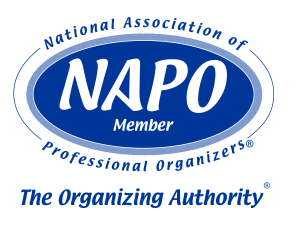 National Association of Professional Organizers, Seattle Chapter President
National Association of Professional Organizers, Seattle Chapter President
 Certified Premium Subscriber, Institute for Challenging Disorganization
Certified Premium Subscriber, Institute for Challenging Disorganization
Image courtesy of Stuart Miles at FreeDigitalPhotos.net








